Automatic dark mode now available on the Demand Logic platform
It (thankfully!) seems like the distant past now, but not so long ago normal office hours spanned into the dusk and dim hours of the early evening...
If you have a fairly modern operating system you might have encountered "night mode" or "dark mode" which switches on automatically at dusk, or can be manually enabled to be on all the time. It was noticeable that the Demand Logic Platform stays a gleaming white during these times, and when many other websites and apps respond to the dark mode setting automatically, this can be quite a challenge on the eyes when moving between the DL Platform and other apps or sites.
To remedy this, by default the DL Platform will now react automatically if your operating system tells it that it has gone into dark mode. You can override this setting so that it is always light, or always dark. Just click on your name on the top right in the navigation bar, go to "Settings", click "Edit" and then select your preference for under the option "Appearance":
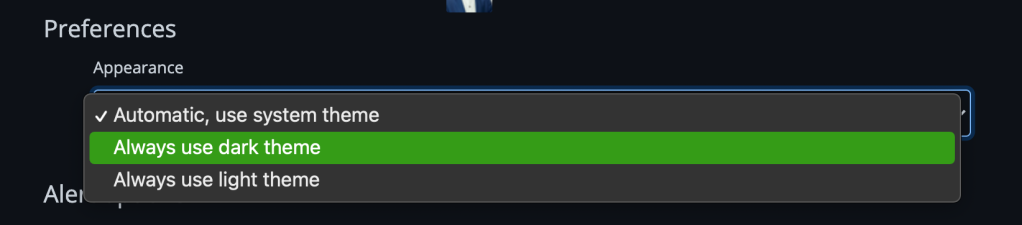
- "Automatic, use system theme" will match your operating system's setting, changing when it does
- "Always use light theme" will be the familiar look of the DL Platform, always on (as it used to be)
- "Always use dark theme" is the new dark theme, always on regardless of the system.
Hopefully this change will save some eyes in those winter months (or for the night-owls and early-birds; we see you out there!)
-Steve

.png?width=352&name=PR%20News%20%26%20Views%20Images%20(2).png)
