Introducing the new Help Centre and 3 documents to help you get more from Demand Logic
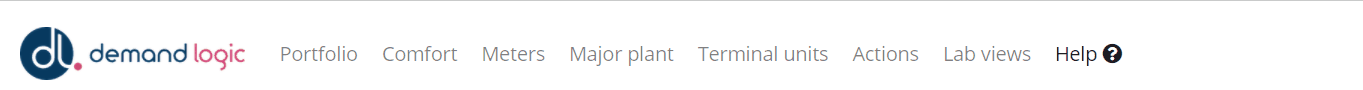
"From now on, an ever growing list of help guides and support documents will always be available, one click away and there to help whenever you need it."
Over the years, we’ve amassed a large range of documents and guides, all written with the ultimate goal to help you and your team get more from the Demand Logic platform. Until now, these documents have been directly distributed to you over email, either when you first set up as platform users, or at various stages throughout an individual's Demand Logic experience.
Due to our continuous mission to improve the existing product and to provide further value to our customers, once shared, these documents can rapidly lose relevance and from speaking to many of you, we know that it can often be hard to find help when you need it most.
In response to this feedback, we have launched the Help Centre which can now be found under the top navigation header of the platform, accessible from whatever page you may be on.
From now on, an ever growing list of help guides and support documents will always be available, one click away and there to help whenever you need it. Clicking on a category will reveal the documents available and selecting a document will load that document into the portal for you to view.
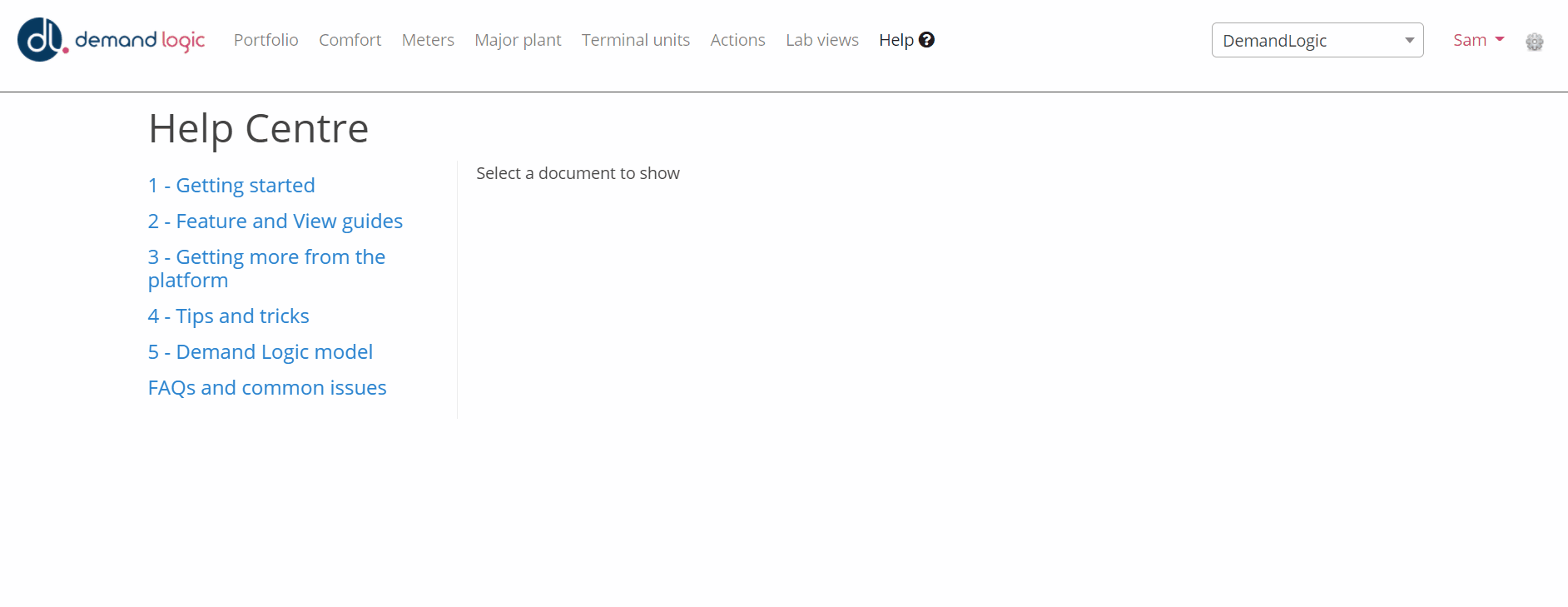
Being live, these documents can be better maintained and we can ensure all users have access to the same up-to-date support as soon as it is available. Documents are grouped under categories and we hope to expand these further with time.
Your feedback is vitally important to us, so please take a look around the new help portal and let us know what you think. Can’t find the help you need? - please get in touch with your Technical Account Manager (or support@demandlogic.co.uk) and let us know what additional help documents you want to see in the future.
To get you started, why not check out just three of the documents that can help you get more from the platform below:
1. Platform Checklist Guide
Key views and features for regular platform use
Acknowledging that training is brief and users are not going to remember everything, this document is intended as a prompt for regular use of the Demand Logic platform.
This guide covers only the basic routine checks, but these will identify issues that can be addressed promptly and make a significant positive impact on the building’s performance. Many more insights can readily be derived from the platform with deeper investigation.
Find this document under the Getting Started section of the Help Centre.
2. Monthly Summary Report
An automated report that details the worst peforming assets each month.
The Monthly report is an automated report available at the beginning of each month. This report looks at the performance of the terminal units and major plant items and then highlights problematic plant that is seen to not comply with the expected operation parameters. The report utilises a whole buildings worth of data, streamlining this to provide simple lists of the worst performing units. The performance factors this report focuses on are Offliness, Unexpected Running, Setpoint Achievement Failure and Faulty Temperature Sensors.
Learn more about the Monthly report under the Feature and View guide section of the Help Centre.
3. BPO - Building Performance Overview
A powerful view that can help you visually identify issues over extended periods.
The Building Performance Overview (BPO) provides a summary of building performance, detailing day-by-day operation measured against key performance indicators. Sections, from the top down, include actions progress, zone comfort levels, terminal units performance and major plant activity.
Combining several simple visual indicators, you can use the BPO to identify problematic performance and dive into further details immediately.
Learn more about the Building Performance Overview under the Feature and View guide section of the Help Centre.


